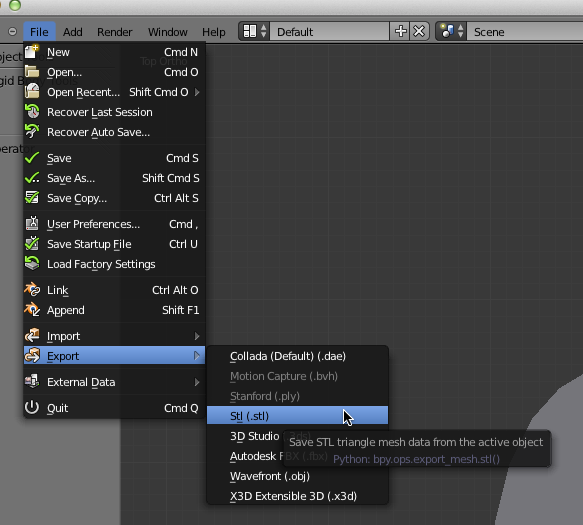Export as an STL file
This part is easy as it can be. We need to export the object as an STL file that we can slice ourselves or ship off to Shapeways.com to be printed.
- Make sure the object is selected. If nothing is selected, nothing is exported.
- From the File menu, select export, then STL:
- Pick an appropriate name and location and you’re done!